Writing Your Own Op Package
Right now, there are two ways to write and expose your own Ops.
Ops Through Javadoc
The recommended way to declare your Ops is through Javadoc. This approach requires no additional runtime dependencies—only a correctly formatted @implNote tag in the javadoc block of each routine you wish to make available as an Op, plus the scijava-ops-indexer annotation processor component present on your annotation processor path at compile time.
Adding the SciJava Ops Indexer to your POM
Ops written through Javadoc are discovered by the SciJava Ops Indexer, which creates a file ops.yaml containing all of the data needed to import each Op you declare.
Until the SciJava Ops annotation processor is integrated into pom-scijava, developers must add the following block of code to the build section of their project POM:
TODO: Replace with the pom-scijava version needed to grab this annotation processor. TODO: Replace the SciJava Ops Indexer version with the correct initial version
<build>
<plugins>
<plugin>
<artifactId>maven-compiler-plugin</artifactId>
<configuration>
<annotationProcessorPaths>
<path>
<groupId>org.scijava</groupId>
<artifactId>scijava-ops-indexer</artifactId>
<version>1.0.0</version>
</path>
</annotationProcessorPaths>
<fork>true</fork>
<showWarnings>true</showWarnings>
<compilerArgs>
<arg>-Aparse.ops=true</arg>
<arg>-Aop.version="${project.version}"</arg>
</compilerArgs>
</configuration>
</plugin>
</plugins>
</build>
Declaring Ops with the @implNote syntax
To declare a block of code as an Op, simply add the @implNote tag to that block’s Javadoc. The @implNote schema for declaring Ops is as follows:
/**
* @implNote op names='<names>' [priority='<priority>'] [type='<type>']
*/
The arguments to the @implNote op syntax are described below:
names='<names>'provides the names that the Op will match. If you’d like this Op to be searchable under one namefoo.bar, you can use the argumentnames='foo.bar'. If you’d like your Op to be searchable using multiple names, you can use a comma-delimited list. For example, if you want your Op to be searchable under the namesfoo.barandfoo.baz, then you can use the argumentnames='foo.bar,foo.baz', you can use the argumentnames='foo.bar'. If you’d like your Op to be searchable using multiple names, you can use a comma-delimited list. For example, if you want your Op to be searchable under the namesfoo.barandfoo.baz, then you can use the argumentnames='foo.bar,foo.baz'.priority='<priority>'provides a decimal-valued priority used to break ties when multiple Ops match a given Op request. We advise against adding priorities unless you experience matching conflicts. Op priorities should follow the SciJava Priority standards [insert link].type='<type>'identifies the functional type of the Op and is only required for Ops written as methods - more information on that below [insert link].
Declaring Ops as Methods
Any static method can be easily declared as an Op by simply appending the @implNote tag to the method’s Javadoc:
/**
* My static method, which is also an Op
* @implNote op names='my.op' type='java.util.function.BiFunction'
* @param arg1 the first argument to the method
* @param arg2 the first argument to the method
* @return the result of the method
*/
public static Double myStaticMethodOp(Double arg1, Double arg2) {
...computation here...
}
Note that the type argument in the @implNote syntax is required for Ops written as methods (and only for Ops written as methods), as the Op must be registered to a functional type. The recommended functional types are housed in the SciJava Functions library [insert link].
Declaring Ops as Classes
Any Class implementing a FunctionalInterface (such as java.util.function.Function, java.util.function.BiFunction, org.scijava.computers.Computers.Arity1, etc.) can be declared as an Op using the @implNote syntax within the Javadoc of that class, as shown in the example below:
/**
* My class, which is also an Op
*
* @implNote op names='my.op'
*/
public class MyClassOp
implements java.util.function.BiFunction<Double, Double, Double>
{
/**
* The functional method of my Op
* @param arg1 the first argument to the Op
* @param arg2 the first argument to the Op
* @return the result of the Op
*/
@Override
public Double apply(Double arg1, Double arg2) {
return null;
}
}
Note that the only supported functional interfaces that can be used without additional dependencies are java.util.function.Function and java.util.function.BiFunction - if you’d like to write an Op requiring more than two inputs, or to write an Op that takes a pre-allocated output buffer, you’ll need to depend on the SciJava Function library:
<dependencies>
<dependency>
<groupId>org.scijava</groupId>
<artifactId>scijava-function</artifactId>
</dependency>
</dependencies>
Declaring Ops as Fields
Any Field whose type is a FunctionalInterface (such as java.util.function.Function, java.util.function.BiFunction, org.scijava.computers.Computers.Arity1, etc.) can also be declared as an Op. Function Ops are useful for very simple Ops, such as Lambda Expressions or Method references. For Fields, the @implNote syntax should be placed on Javadoc on the Field, as shown below:
public class MyOpCollection {
/**
* @implNote op names='my.op'
*/
public final BiFunction<Double, Double, Double> myFieldOp =
(arg1, arg2) -> {...computation...};
}
Note again that the only supported functional interfaces that can be used without additional dependencies are java.util.function.Function and java.util.function.BiFunction - if you’d like to write an Op requiring more than two inputs, or to write an Op that takes a pre-allocated output buffer, you’ll need to depend on the SciJava Function library:
<dependencies>
<dependency>
<groupId>org.scijava</groupId>
<artifactId>scijava-function</artifactId>
</dependency>
</dependencies>
Ops using JPMS
The other way to expose Ops is by using the Java Platform Module System. This mechanism is used to expose the Ops declared within SciJava Ops Engine, and may be preferred for its usage of plain Java mechanisms and strong type safety:
In contrast to the Javadoc mechanism, all projects wishing to declare Ops using JPMS must add a dependency on the SciJava Ops SPI library:
<dependencies>
<dependency>
<groupId>org.scijava</groupId>
<artifactId>scijava-ops-spi</artifactId>
</dependency>
</dependencies>
Declaring Ops as Classes
Using JPMS, Ops can be declared as Classes using the OpClass annotation and the Op interface, as shown below:
@OpClass(names = "my.op")
public class MyClassOp implements BiFunction<Double, Double, Double>, Op {
@Override
public Double apply(Double arg1, Double arg2) {
...computation...
}
}
Note the following:
The
@OpClassannotation provides the names of the OpThe
BiFunctioninterface determines the functional type of the OpThe
Opinterface allows us to declare the Class as a service using JPMS
Below, we’ll see how to expose the Op within the module-info.java.
Declaring Ops as Fields and Methods
Using JPMS, Ops can be declared as Fields using the OpField annotation, or as Methods using the OpMethod annotation, within any class that implements the OpCollection interface. An example is shown below:
public class MyOpCollection implements OpCollection {
@OpField(names="my.fieldOp")
public final BiFunction<Double, Double, Double> myFieldOp =
(arg1, arg2) -> {...computation...};
@OpMethod(names="my.methodOp", type=BiFunction.class)
public Double myMethodOp(final Double arg1, final Double arg2) {
...computation...
}
}
Note the following:
The
OpCollectioninterface allows us to declare the Class as a service using JPMSThe
@OpFieldannotation declares theFieldas an Op and also specifies the name(s) of the OpThe
@OpMethodannotation declares theMethodas an Op and also specifies the name(s) of the Op. In addition, it specifies the functional interface of the resulting Op.
Exposing the Ops to SciJava Ops using the module-info.java
The last step of declaring Ops using JPMS is to declare them in a module-info.java, located in the root package directory of your project (src/main/java for Maven projects).
For an example module com.example.ops declaring the above Ops, we use the [provides...with] syntax to declare our Ops and our OpCollections:
module com.example.ops {
provides org.scijava.ops.spi.Op with com.example.ops.MyClassOp;
provides org.scijava.ops.spi.OpCollection with com.example.ops.MyOpCollection;
}
Best Practices
SciJava Ops is designed for modularity, extensibility, and granularity - you can exploit these aspects by adhering to the following guidelines when writing Ops:
Using Dependencies
If you are writing an Op that performs many intermediate operations, there’s a good chance someone else has written (and even optimized) some or all of them.
If not there’s a great chance that others would benefit from you writing them separately so that they can reuse your work!
To accomodate this separation, Ops can reuse other Ops by declaring Op dependencies. When Ops returns an instance of your Op, it will also find and instantiate all of your dependencies!
To illustrate how this might work, here’s a trivial example of an Op that computes the mean of a double[]:
import org.scijava.ops.spi.OpDependency;
/**
* A simple mean calculator
*
* @implNote op names="stats.mean"
*/
class DoubleMeanOp implements Function<double[], Double> {
@OpDependency(name="stats.sum")
public Function<double[], Double> sumOp;
@OpDependency(name="stats.size")
public Function<double[], Double> sizeOp;
public Double apply(final double[] inArray) {
final Double sum = sumOp.apply(inArray);
final Double size = sizeOp.apply(inArray);
return sum / size;
}
}
In this example, the two OpDependency Ops already exist within the SciJava Ops Engine module - but if they didn’t, you’d define them just like any other Op:
/**
* A simple summer
*
* @implNote op names="stats.sum"
*/
class DoubleSumOp implements Function<double[], Double> {
public Double apply(final double[] inArray) {
double sum = 0;
for (double v : inArray) {
sum += v;
}
return i;
}
}
/**
* A simple size calculator
*
* @implNote op names="stats.size"
*/
class DoubleSizeOp implements Function<double[], Double> {
public Double apply(final double[] inArray) {
return inArray.length;
}
}
Defining Op Progress
The scijava-progress module provides a mechanism for long-running tasks to describe their progress through textual or graphical means. For example, scijava-progress enables Fiji users to observe the progress of every Op invoked within the application, as shown below.
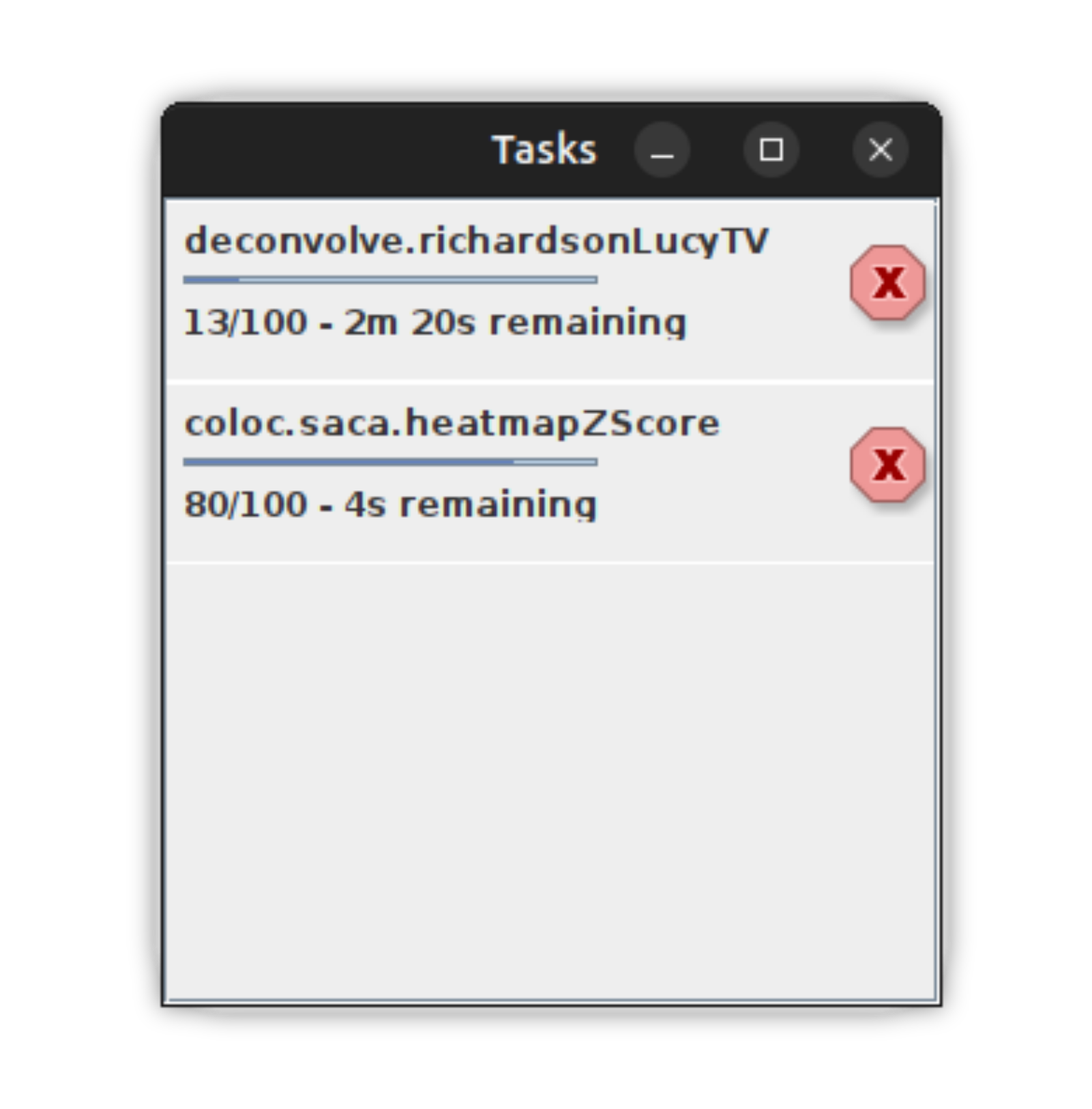
While all Ops emit “binary” progress (denoting each Op’s beginning and end), your Op can provide richer updates by adding the scijava-progress module, providing user value for long-running Ops. To add progress to your Op, you must add the following steps to your Op:
Before any significant computation, add the line
Progress.defineTotal(long elements)whereelementsis the number of “discrete packets” of computation.At convenient spots within your Op, call
Progress.update()to denote that one packet of computation has finished.Alternatively, it may be more convenient or performant to call
Progress.update(long numElements)to denotenumElementspackets have completed at once.
import java.util.function.Function;
import org.scijava.progress.Progress;
/**
* A simple summer
*
* @implNote op names="stats.sum"
*/
class DoubleSumOp implements Function<double[], Double> {
public Double apply(final double[] inArray) {
// define total progress size
Progress.defineTotal(inArray.length);
double sum = 0;
for (double v : inArray) {
sum += v;
// increment progress
Progress.update();
}
return i;
}
}
If your want to include the progress of Op dependencies within your Op’s total progress, you can make the following changes.
For each Op dependency that you want to track, pass the Hint
"progress.TRACK"within the@OpDependencyannotation. Note that it is not necessary for each Op to explicitly define its progress, but if it does so your Op will provide richer progress updates!Replace
Progress.defineTotal(long elements)withProgress.defineTotal(long elements, long subTasks), wheresubTasksis the total number of times you will invoke Op dependencies annotated with"progress.TRACK".
import java.util.function.Function;
import org.scijava.progress.Progress;
import org.scijava.ops.spi.OpDependency;
/**
* A simple mean calculator
*
* @implNote op names="stats.mean"
*/
class DoubleMeanOp implements Function<double[], Double> {
// This Op will contribute to progress
@OpDependency(name="stats.sum", hints={"progress.TRACK"})
public Function<double[], Double> sumOp;
// This Op will also contribute to progress
@OpDependency(name="stats.size", hints={"progress.TRACK"})
public Function<double[], Double> sizeOp;
public Double apply(final double[] inArray) {
// There's no significant work here, but we do have 2 subtasks.
Progress.defineTotal(0, 2);
final Double sum = sumOp.apply(inArray);
final Double size = sizeOp.apply(inArray);
return sum / size;
}
}
For best results, ensure your Op records Progress updates at a reasonable frequency. If too frequent, progress updates can detract from algorithm performance, and if too infrequent, they will be of little help to the user!
Element-wise Ops
Simple pixel-wise operations like addition, inversion, and more can be written on a single pixel (i.e. RealType) - therefore, SciJava Ops Image takes care to automagically adapt pixel-wise Ops across a wide variety of image types. If you would like to write a pixel-wise Op, we recommend the following structure.
/**
* A simple pixelwise Op
*
* @implNote op names="pixel.op"
*/
class MyPixelwiseOp<T extends RealType<T>> implements Computers.Arity2<T, T, T> {
@Override
public void compute(final T in1, final T in2, final T out) {
--- pixelwise computation here ---
}
}
The following Op call will match your pixel-wise Op using SciJava Ops’s lifting mechanisms:
ArrayImg<UnsignedByteType> in1 = ...
ArrayImg<UnsignedByteType> in2 = ...
ArrayImg<UnsignedByteType> out = ...
ops.op("pixel.op").input(in1, in2).output(out).compute();
A similar vein of thought works for simple Lists and Arrays - if you have an Op that produces a Double from another Double, there’s no need to write a wrapper to work on Double[]s - Ops will do that for you!
/**
* An element-wise Op
*
* @implNote op names="element.op"
*/
class MyElementOp implements Function<Double, Double> {
@Override
public Double apply(final Double input) {
--- pixelwise computation here ---
}
}
If you then have SciJava Ops, the following Op call will match on your arrays, Lists, Sets, and more - an example is shown below:
List<Double> inList = ...
List<Double> outList = ops.op("element.op").input(in1).apply();
Neighborhood-wise Ops
A slightly more complicated class of algorithms operate on local regions around each input pixel. For this class of algorithms, we recommend writing Ops on an imglib2-algorithm net.imglib2.algorithm.neighborhood.Neighborhood object.
/**
* A simple neighborhood-based Op
*
* @implNote op names="neighborhood.op"
*/
class MyNeighborhoodOp<T extends RealType<T>> implements Computers.Arity1<Neighborhood<T>, T> {
@Override
public void compute(final Neighborhood<T> input, final T output) {
... pixelwise computation here ...
}
}
SciJava Ops will then lift this algorithm to operate on images in parallel, requiring users to only define the shape of the neighborhoods to be used:
ArrayImg<DoubleType> input = ...
Shape neighborhoodShape = ...
ArrayImg<DoubleType> output = ...
ops.op("neighborhood.op").input(input, shape).output(output).compute()